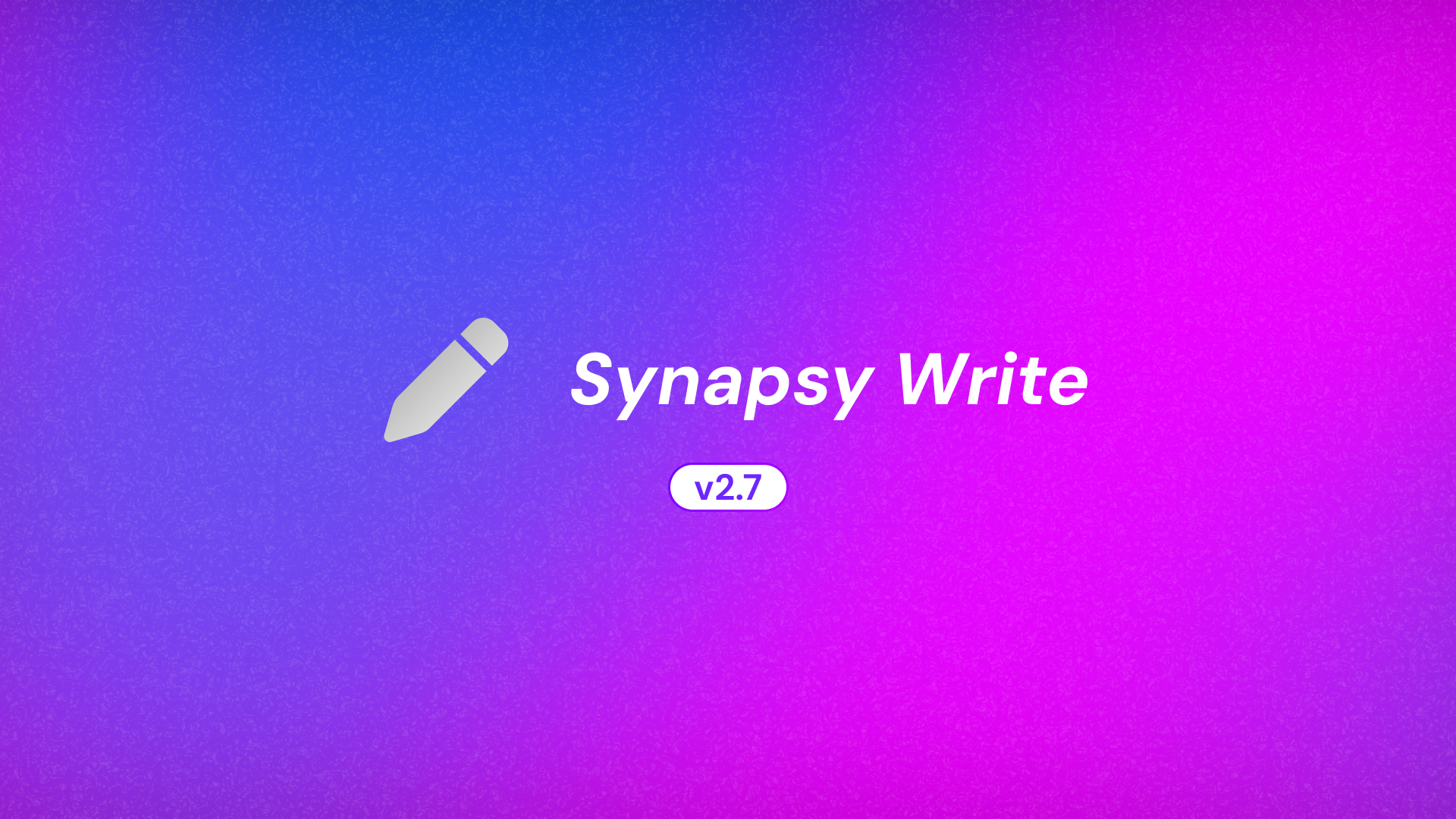Synapsy Write v2.7.0 Changelog
Posted on June 8, 2024 • 2 minutes • 410 words
Table of contents
A new version of Synapsy Write is now available and it is the version 2.7.0. This version includes new oral presentation formats, new system prompts customization, and more!
Oral presentation format
Synapsy Write has introduced a groundbreaking feature with its new oral presentation formats, designed specifically to assist users in preparing for effective and engaging spoken presentations. This addition offers tailored templates and structures that simplify the process of organizing and delivering information verbally. Whether you’re preparing for a business pitch, a classroom presentation, or a conference speech, these formats guide you in crafting clear, concise, and compelling content. They help ensure your key points are articulated effectively, supporting smooth transitions and logical flow throughout your presentation.
System prompts customization
Synapsy Write’s new system prompts customization feature brings a powerful new dimension to chat conversations, allowing users to tailor the AI’s behavior and responses to their specific needs. By defining a system theme, users can now customize the model to align with their desired tone, context, and objectives. Whether you’re seeking a professional and formal dialogue for business purposes or a more casual and friendly interaction for informal chats, this feature provides the flexibility to adjust the AI’s approach. This customization ensures that the model’s responses are consistently relevant and aligned with the user’s goals, enhancing the overall effectiveness and satisfaction of the chat experience.
Other improvements and new features
Synapsy Write has introduced several exciting enhancements that significantly improve user experience and customization options. The new format dialog design offers a more intuitive and visually appealing interface for selecting and managing document formats. This sleek and modernized design streamlines the process, making it easier for users to configure their documents to meet specific requirements. Additionally, the app now includes the ability to set a default font, providing users with greater control over the appearance of their text. This feature ensures that every document starts with the user’s preferred typography, enhancing consistency and saving time on formatting.
Changelog
Added
- Added the possibility to select a model in Chat
- Added system templates
- Added locales
- Added System Template Creator
- Added a list of available system templates
- Added the possibility to set a custom system prompt in Chat
- Added oral presentation formats
- Added new format dialog design
- Added locales for font options
- Added the possibility to set a default font
Fixed
- Fixed an issue on mobile devices
- Fixed compilation issue
Updated
- Improved generation formats
- Updated dependencies
Launch
Click here to launch the app.